This is how I did it:
Created an image for header,
Uploaded to a post,
Saved post as draft,
copied html from photo,
went to template and plugged in html see below...
just past the line that says div id="header"
is a place for your html for the uploaded header,
place html in and should work.
Header
Subscribe to:
Post Comments (Atom)












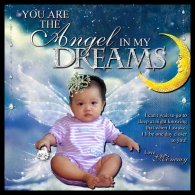















































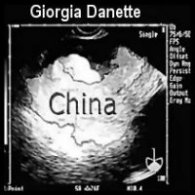
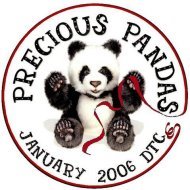
2 comments:
Love the new header, very cute!
This is my first visit to your blog and the first thing I thought of is "What a GREAT header, how'd she do that" so when I saw this post I was soooo happy. Thank you!
Very nice blog you have here. I love it.
Post a Comment